 Unifying a new Logitech mouse on Ubuntu 12.10
Unifying a new Logitech mouse on Ubuntu 12.10
I just received my new Logitech Performance MX mouse. It is a wonderful mouse, one of the rare being big enough to fit comfortably in my hand. Unfortunately, it comes with a Unifying receiver that is not well supported on Linux. Because I already have an other Unifying Logitech mouse (a small portable M325), I wanted both to be associated with the same receiver (don't want to switch the receiver each time I change my mouse).
Rather than booting on Windows to pair both mouses, I followed Tycho Andersen's instructions to pair new devices in Linux. I saved the code in a file, compiled it, found that the receiver was on hidraw0 (I have a Logitech Unifying Device. Wireless PID:400a on hidraw1, but it is really the device named Logitech USB Receiver that you must select), turned off the MX mouse, ran the program, quickly turned the mouse on… and it works!
The next step is to setup the additional buttons (and there are quite a few of them).
Xavier Robin
Published Friday, December 28, 2012 14:06 CET
Permalink: /blog/2012/12/28/unifying-a-new-logitech-mouse-on-ubuntu-12.10
Tags:
Ubuntu
Comments: 0
 Transcend class 10 vs. SanDisk Extreme Pro: a real-case scenario
Transcend class 10 vs. SanDisk Extreme Pro: a real-case scenario
I own a Pentax K-5 with Transcend Class 10 cards (2 x 16 GB + 1 x 64 GB) and I am mostly satisfied with it. However I have been wondering if a better SD card (such as a SanDisk Extreme Pro 95 MB/s) would make a noticeable difference. I mean, it does on the paper in controlled tests. But is it really any better inside the camera? I mean, isn't the limiting factor the camera itself? So I just bought a 8 GB Extreme Pro one and tested the time necessary to write 10 pictures to the card in the camera and display the photo on the screen. This is a rather typical scenario: you shoot and wait to see the result. I also tested a slower SanDisk Class 4 card just for the fun.
Test setup
The Pentax K-5 was fixed on a tripod, aiming at a white paper sheet and manually focused. The mode was set to M, 80 ISO, 1/80s and F/2.8. The “all-manual” settings should eliminate most variations coming from refocusing or different exposure times. The drive mode was set to continuous shooting (Lo), taking about 1.5 image/second.
With each card, I repeat the following procedure 5 times. I put the card in the camera, turn it on, format the card, and press the trigger until 10 shots are taken. I then start the chronometer as soon as the last shot is taken (with the Android App Chronometer by REmaxer), wait until the last image appears on the screen and stop the chronometer as soon as possible. The resulting images (DNG + JPG) for each shot are about 25 MB, summing up to a total of 250 MB for each test. I should note that the cards were put in the camera in more or less random order, and changed each time (so I didn't do all the test for a card in a row).
The following 5 cards were tested:
- SanDisk Extreme Pro 8GB Class 10 UHS-I
- SanDisk Ultra 4GB Class 4
- 2 Transcend 16GB Class 10
- Transcend 64GB Class 10
Results
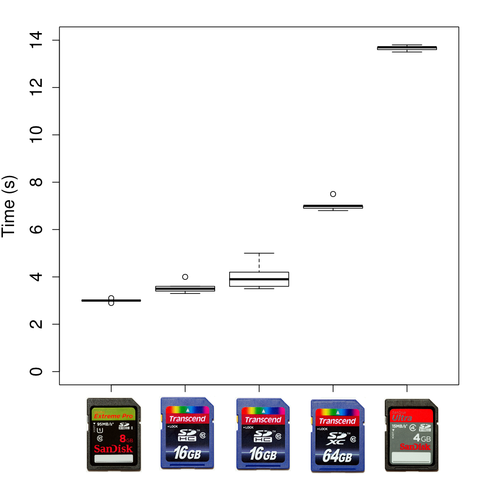 Time to display the last photo after the last of 10 shots (in seconds). The lower the better.
Time to display the last photo after the last of 10 shots (in seconds). The lower the better.
Unsurprisingly, the class 4 card is the worst. I had to wait more than 13 seconds after the last shot before I could see anything displayed on the screen. It is more than 10 seconds more than with the best cards. Clearly not a good choice.
Next thing, and still quite unsurprising, the SanDisk Extreme Pro was the fastest card, with an average of 3 seconds between the last shot and its display on screen. This is slightly better than the Transcend Class 10 cards.
The real surprise came from the Transcend cards. First, the 64 GB was significantly slower than the 16 GB ones, with about 7 seconds required to display the last photo versus only 3.5 – 4. Probably the controller isn't able to cope with all this space to allocate? Second, the two 16 GB cards performed fairly differently, one being noticeably slower than the other. More precisely, it had a few “outlier” points where it would take up to 5 seconds to display the last shot. I repeated the test several more times and came to the same conclusion: only one of the card displayed this feature. All other cards had much more stable results.
Conclusion
So, are the more expensive cards really better?
Well, the first thing we can conclude is that cheap class 4 cards are clearly slower. At least the SanDisk Ultra. Since Transcend class 10 cards are about the same price but much, much faster (even in the worst-case outlier scenario), the latter should be prefered.
Then, is it worth buying a SanDisk ExtremePro that is 2.5–3 times more expensive (at the same capacity)? Well, it depends if the 0.5–1 second gain really means something to you. It may be significant on the field when the action is taking place right now and you quickly need to check your photos are OK before continuing.
Several questions remain.
- Is the bad Transcend 16 GB an exception or is it a frequent issue? Is it because it's already more than 1.5 years old (and used pretty intensively)?
- Would I have different results if I tested a second Extreme Pro? And what about 16 GB ones?
- If I had a 8 GB Transcend, would it be faster than the 16 GB ones (and thus could compete with the Extreme Pro)?
- I bought the 64 GB card more than a year ago. Did Transcend improve their controller since?
- How would a 64 GB Extreme Pro perform? Would it have the same controller issues than the Transcend?
As you can see, my testings raise more questions than they solve. For now, I will keep the Extreme Pro in my K-5, with spare Transcends in the bag for when the 8 GB are full (with > 150 photos it shouldn't happen that often). I think this kind of setup is quite efficient: a small, fast card for everyday photos, and big, cheap ones available when more space is needed, at the cost of slightly slower shooting.
Xavier Robin
Published Friday, December 28, 2012 18:34 CET
Permalink: /blog/2012/12/28/transcend-class-10-vs-sandisk-extreme-pro-a-real-case-scenario
Tags:
Photo
Comments: 2
 Search
Search Tags
Tags Recent posts
Recent posts Calendar
Calendar Syndication
Syndication